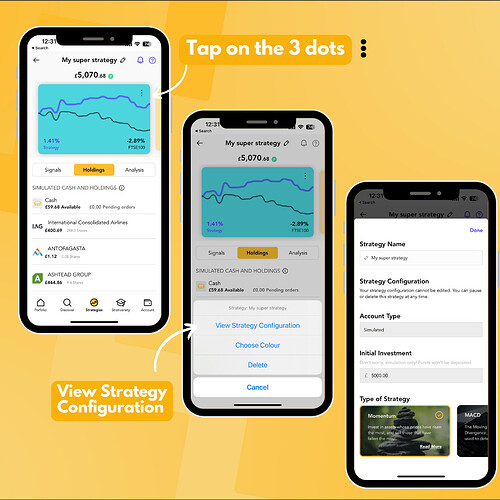A highly requested feature is here: The Strategy Configuration View
![]() What’s New?
What’s New?
Now, you can easily dive into the configuration of your investment strategies, giving visibility into your portfolio’s inner workings. Here’s what you can expect:
![]() Sector Breakdown: Get a detailed breakdown of the sectors you’ve chosen for your portfolio.
Sector Breakdown: Get a detailed breakdown of the sectors you’ve chosen for your portfolio.
![]() Risk Level: Monitor your portfolio’s risk level throughout your strategies.
Risk Level: Monitor your portfolio’s risk level throughout your strategies.
![]() Strategy Type: Compare strategies based on the type of strategy being followed, for example, Momentum vs MACD.
Strategy Type: Compare strategies based on the type of strategy being followed, for example, Momentum vs MACD.
And much more is coming soon.
![]() How It Works:
How It Works:
To access this feature, simply upgrade to the latest version of Stratiphy, then go to one of your strategies and click on the three dots on the top right. Here you’ll find the option ‘Strategy Configuration’ within your portfolio dashboard. It’s as easy as that! Dive into the details, analyse your investment choices, and optimise your strategies.
We’re constantly taking user feedback to make sure all our feature drops are in line with what will improve the investing experience. This feature is designed to help you monitor your strategies and fine-tune your investing approach for improved results.